Using STTP Connection Tester
Subscription Controls
The subscription controls dialog is used to define the parameters for the STTP connection. The dialog is normally minimized when the connection is active and only the title of the dialog is visible. To activate the dialog when it is minimized, click on the title.
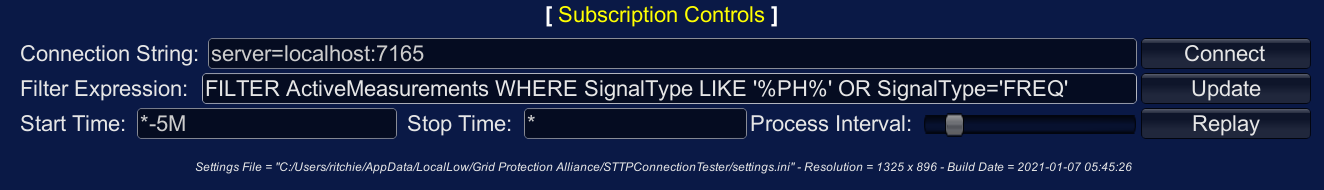
The following table details the functionality of the controls:
| UI Control | Function |
|---|---|
Connection StringText Box |
Defines the connection string parameters used to connect to an STTP data publisher. The format is server=hostname:port where hostname can be the DNS name or IP of the publisher. The port is the STTP TCP/IP port the data publisher is listening on.To receive data values back on UDP, add a dataChannel setting to connection string. For example, adding ;dataChannel=9191 to the end of the connection string would request data values flow back to the STTP Connection Tester on port 9191.TSSC compression is enabled by default. To disable compression and use compact measurement format, add ;compression=false to the end of the connection string. |
ConnectButton |
Attempts a connection to the STTP data publisher defined in the Connection String. |
Filter ExpressionText Box |
Defines an expression used select the desired signals to trend. This syntax is similar to a SQL clause, but does not implement the full SQL language, see STTP Filter Expressions documentation. |
UpdateButton |
Updates the active subscription with changes specified in the Filter Expression. |
Start TimeText Box |
Defines the timestamp or relative interval to now for the start time of a requested historical replay, see Historical Replay Time Intervals below. |
Stop TimeText Box |
Defines the timestamp or relative interval to now for the stop time of a requested historical replay, see Historical Replay Time Intervals below. |
Process IntervalSlider |
Defines the replay speed of an active historical replay. The speed can be controlled while the replay is in progress allowing the data interval to be slower when the slider value is smaller, i.e., to the left, and faster when the slider value is larger, i.e., to the right. |
ReplayButton |
Attempts to start a historical data replay on an already active connection to an STTP data publisher. Note that not all data publishers will be archiving data and/or support historical replay. |
Historical Replay Time Intervals
Relative time intervals are parsed based on an offset to current time in UTC specified by *.
The value can be specified in one of the following formats:
| Time Format | Example | Description |
|---|---|---|
yyyy-mm-dd HH:MM:ss.fff |
2020-12-30 23:59:59.033 |
Absolute date and time in UTC. |
* |
* |
Evaluates to current time, i.e., now. |
*-Ns |
*-20s |
Evaluates to N seconds before now. |
*-Nm |
*-10m |
Evaluates to N minutes before now. |
*-Nh |
*-3h |
Evaluates to N hours before now. |
*-Nd |
*-1d |
Evaluates to N days before now. |
Note that positive values are also supported, for example,
*+2d would evaluate to 2 days from now. Future values keep a historical subscription active into the future so long as the data publisher and active replay rate support the time frame.
Hot Keys
Note that hot keys may only work when Subscription Controls dialog is minimized.
| Key | Action | Version Available |
|---|---|---|
ESC |
Exit Application | 1.0.0 |
F1 |
Open Help Page | 1.0.3 |
C |
Connect / Reconnect | 1.0.3 |
D |
Disconnect | 1.0.3 |
+ |
Increase Font Size | 1.0.3 |
- |
Decrease Font Size | 1.0.3 |
R |
Restore Default Graph Location | 1.0.5 |
S |
Toggle Drawing Splines or Lines | 1.0.5 |
P |
Toggle Drawing Points or Lines | 1.0.5 |
M |
Toggle Status Message Display | 1.0.5 |
H |
Display Hotkey Help Message | 1.0.5 |
Settings File
Configurable settings for the STTP Connection Tester are defined in the text-based settings.ini file.
Default location of settings.ini on Windows deployments can be found in the user’s local low application data folder:
%appdata%\..\LocalLow\Grid Protection Alliance\STTP Connection Tester\
The settings are defined as follows:
| Setting | Default Value | Description |
|---|---|---|
AutoInitiateConnection |
False |
When value is True, connection to last defined connection string will be attempted on startup. |
StartTime |
*-5M |
Last UI defined timestamp or relative interval to now for start time of historical replay, see Historical Replay Time Intervals. |
StopTime |
* |
Last UI defined Last timestamp or relative interval to now for stop time of historical replay, see Historical Replay Time Intervals. |
FilterExpression |
FILTER TOP 10 ActiveMeasurements WHERE SignalType='FREQ' OR SignalType LIKE 'VPH*' |
Last UI defined filter expression that defines which points to select. See STTP Filter Expressions documentation. |
Title |
STTP Connection Tester |
Title that appears above the graph plane. |
MaxSignals |
30 |
Maximum number of signals that will be trended. |
LegendFormat |
{0:SignalTypeAcronym}: {0:Description} [{0:PointTag}] |
Format of metadata description for signal trend legend. See available MeasurementDetail fields. |
PointsInLine |
50 |
Number of points to display per trend line. |
ConnectionString |
server=localhost:7165; |
Last UI defined connection string. |
StatusDisplayInterval |
10000 |
Maximum time, in milliseconds, that status updates will remain visible. |
StatusRows |
10 |
Maximum number of rows that will be maintained for status updates. |
LineWidth |
4 |
Display width of trend lines. |
LineDepthOffset |
0.75 |
Z-axis depth offset for multiple trend lines. |
GuiSize |
1 |
Last UI defined font size factor for the text based GUI elements, e.g., subscriber controls. Valid values are from 1 to 3. |
ArrowScrollsTarget |
False |
When value is True, arrow keys scroll the target plane; otherwise, arrow keys scroll the camera. |
PointsScrollRight |
True |
When value is True, points on graph scroll left-to-right; otherwise, points on graph scroll right-to-left. |
UseSplineGraph |
False |
When value is True, lines will be drawn with a spline; otherwise, lines will be direct drawn between points. |
SplineSegmentFactor |
3 |
Number of curve segments to use per each spline between points. |
GraphPoints |
False |
When value is True, points will be drawn instead of lines. |